
The specific operational process for submitting the online application form for withdrawing the enterprise's declaration is as follows:
Step 1: Please click in sequence "Export Tax Rebate Management" - "Export Tax Rebate (Exemption) Declaration" - "Enterprise Withdrawal of Declaration Data Application" - "1 Detailed Data Collection" - click the "New" button, enter the relevant data and save it.
Step 2: Click "2 Data Declaration" - click the "Generate Declaration Data" button, confirm the "Tax Period" and "Batch" according to the pop-up prompt, and click the "Confirm" button.
Step 3: Tick the data, click the "Formal Declaration" button, the system pop-up prompt will ask "Are you sure to submit the formal declaration?", click the "Confirm" button, the data will be converted into a formal declaration, and the application status will change to "Applied", waiting for the tax bureau to review.
Step 4: Tick the data, click the "Print Report Download" button, save the report to your local computer, and then print the form.
Step 5: Click "3 Declaration Result Inquiry" to view the review status after the data is formally declared.

 Where can I download the installation package of the declaration system?
Where can I download the installation package of the declaration system?
 Step 1: Open the official website of Shanghai Municipal Tax Service under the State Taxation Administration (https://shanghai.chinatax.gov.cn/)
Step 1: Open the official website of Shanghai Municipal Tax Service under the State Taxation Administration (https://shanghai.chinatax.gov.cn/)
 How to fill in the export collection status form?
How to fill in the export collection status form?
 Log in to the Shanghai E-taxation Bureau, click [I Want to Handle Taxes] - [Export Tax Rebate Management] - [Export Tax Rebate (Exemption) Declaration] - [Export Goods and Labor Services Tax Rebate Declaration]
Log in to the Shanghai E-taxation Bureau, click [I Want to Handle Taxes] - [Export Tax Rebate Management] - [Export Tax Rebate (Exemption) Declaration] - [Export Goods and Labor Services Tax Rebate Declaration]

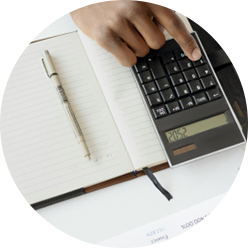
 How to withdraw the declaration application?
How to withdraw the declaration application?
 The specific operational process for submitting the online application form for withdrawing the enterprise's declaration is as follows:
The specific operational process for submitting the online application form for withdrawing the enterprise's declaration is as follows:
 +86 51559696
+86 51559696
